<article>
<div class="content">
<p>加上<mark>里面添加内容就可以了</mark></p>
</div>
</article>{/collapse-item}
{/tabs-pane}
{tabs-pane label="css代码"}
@keyframes highlight {
to {
background-position: 0;
}
}
mark {
animation: highlight linear forwards;
animation-timeline: view(60% 20%);
background: linear-gradient(
to right,
oklch(0.86 0.19 84.89 / 1) 50%,
oklch(0.86 0.19 84.89 / 0) 50%
);
background-position: 100%;
background-size: 200% 100%;
border-radius: 0.125rem;
padding-inline: 0.125rem;
}
* {
box-sizing: border-box;
}
html {
color: oklch(0.2 0.19 84.89 / 1);
font-family: -apple-system, BlinkMacSystemFont, "Segoe UI", Roboto, Helvetica,
Arial, sans-serif, "Apple Color Emoji", "Segoe UI Emoji", "Segoe UI Symbol";
font-size: 24px;
line-height: 1.45;
}
body {
margin: 0;
}
article {
display: grid;
min-height: 100svh;
place-items: center;
width: 100%;
& .content {
padding-block: 2rem 30svh;
width: min(600px, 90vw);
}
}
:is(h1, h2) {
margin: 0;
line-height: 1.1;
}
h2 {
margin-block-start: 2rem;
}
{/collapse-item}
{/tabs-pane}
谢谢你的到来,一同享受学习的乐趣,获取丰富的知识,共同度过充实而有趣的时光!
代码来自CodePen文本突出滚动显示



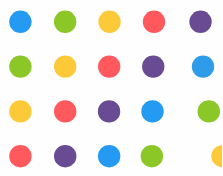

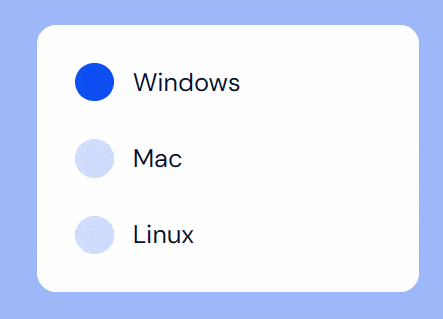

评语 (0)